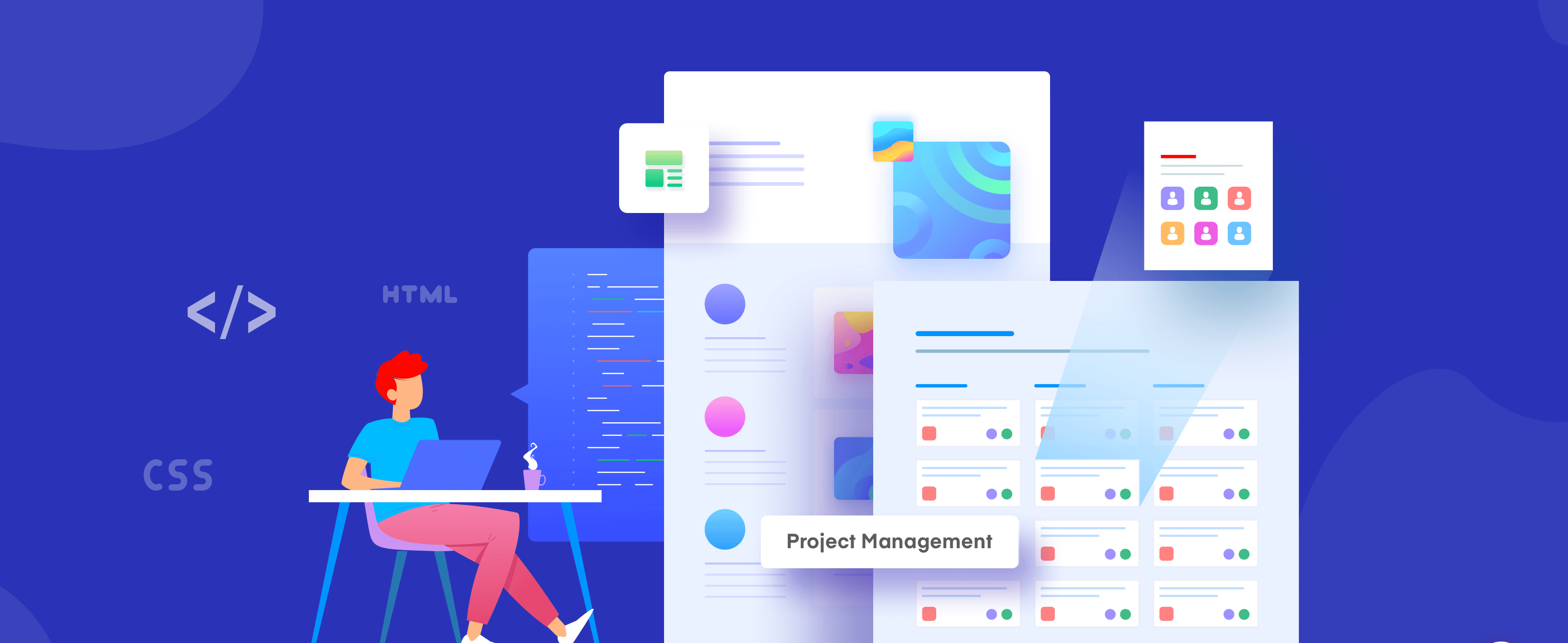Robotic Process Automation (RPA) is a technology that allows companies to automate tasks and reduce manual work, which can help improve efficiency. RPA tools have been used in the manufacturing industry since the 1990’s, but they’ve only recently become mainstream for use inside businesses at large companies.
In this article, we’ll explore some of the best RPA tools on the market today so that you can decide which tool is right for your business needs!
UiPath
UiPath is software that automates tasks in any application, website, or web service. It is used by thousands of businesses around the world to automate business processes, improve productivity and reduce costs.
Blue Prism
Blue Prism is a leading provider of Robotic Process Automation (RPA) software and services to the BFSI industry. Blue Prism’s RPA solutions help companies reduce their costs, improve business efficiency and increase revenue by automating repetitive tasks.
The company’s flagship product is called [Robotic Process Automation], which enables businesses to automate their back office processes through chatbots or voice interfaces with live agents in real-time.
Blue Prism also offers Robotic Process Automation: This is an AI-based solution that allows users to create virtual workforces for automated tasks such as customer service requests or loan approvals. Virtual Assistants: These bots are programmed with knowledge about specific topics such as finance, HR, or sales & marketing so they can assist you with any question you may have about those areas.Voice Commanders: These bots can be used for simple questions like “What date was my last paycheck deposited into my bank account?”
Automation Anywhere
Automation Anywhere is a cloud-based service that allows you to create and run automation scripts for your business processes. The platform allows users to easily connect their existing systems and applications with the cloud, allowing them to automate tasks in an easy way from anywhere at any time.
The benefits of using Automation Anywhere include:
- Accessibility – With Automation Anywhere, it’s easy for anyone in your organization with access to the internet or mobile device (such as a smartphone) can download our app on their smartphone and start creating automated workflows without any knowledge about coding or programming languages like Java or Python.
- This makes it possible for people who are not technical enough but have good analytical skills like sales managers would be able to make use of this toolkit without having any prior experience with scripting languages such as Python which could be overwhelming if they were unfamiliar with coding concepts before trying out this product!
This is a question that needs to be answered by analyzing the needs and the specific use-case of your business.
Before you choose a tool, it’s important to consider the needs of your business. You can use RPA tools for automating existing processes or creating new ones.
When choosing a tool, consider what tasks will be performed with it and how often those tasks occur. For example, if you need to automate an assembly line that produces parts for a factory automation system (FAAS), then automated drawing may be more appropriate than writing code.
If you’re looking at building out a new process from scratch using RPA but don’t know where it should begin or end yet, then scripting probably isn’t going to work well for this purpose either—you’d have better luck using NLP (natural language processing) technology instead of just scripting itself because there are many contextual nuances involved in human interactions with computers compared with other types like ASAMV or LOBOS which primarily rely on commands rather than natural language input/outputs like chatbots do today.”
Conclusion
I hope this article helped you to understand the advantages of robotic process automation and how it can be used to automate your business. The key takeaway is that you need to decide what your business needs and then choose an appropriate tool for it.